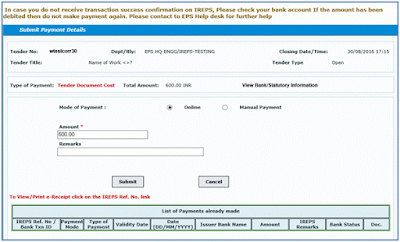Introduction
In today's dynamic business world, securing government contracts is a coveted opportunity for companies looking to expand their horizons. However, before you can even think about winning a government contract, you need to start by understanding the process of paying the tender document cost. This article will guide you through the steps and procedures of paying tender document costs on IREPS (Indian Railways E-Procurement System), an essential platform for Indian railway tenders.
What is IREPS?
IREPS is a revolutionary online platform developed by the Indian Railways for e-procurement, e-auction, and e-tendering. It streamlines the process of acquiring goods and services for the Indian Railways, making it efficient and transparent.
Step-by-Step Guide to Paying Tender Document Cost on IREPS
1. Visit the IREPS Website
Start by visiting the official IREPS website (www.ireps.gov.in).
2. Register or Log In :If you're not already a registered user, you'll need to sign up.Ensure that you provide all the necessary information accurately. If you are already a registered user, just log in to your account.
3. Pay the Tender Document Cost
Vendors and contractors must make the Tender Document Cost (TDC) payment to access the full tender document and continue with the bidding process. For open tenders, the TDC amount is visible to all bidders, while for Limited, Special Limited, and Single tenders, it's accessible only to firms that have received the tender inquiry. Follow the steps outlined below to complete the TDC payment for a works tender.
- To access the IREPS website, log in using your credentials, and then search for the desired tender. You can use the 'Advanced Search' option or find it directly in your inbox folder labeled 'MyTenders (Live).'
- Select the 'Submit Payment Details' icon to access the TDC payment page. This icon is visible only for live tenders and exclusively for contractors authorised to bid on the respective tender. Clicking on this icon will open the Payments page, designed for processing payments related to the Tender Document Cost (TDC). If the TDC remains unpaid, you will be directed to the payment page for the TDC. However, if the TDC has already been paid, the page for Earnest Money payment will be presented. The page also displays the payments previously made by bidders at the bottom.
- For the Tender Document cost, the entire payment must be completed in one transaction, while for Earnest Money, payments can be made in parts.
- There are two options available for making the TDC payments which are described below.
Online Payment
When making a payment, the bidder has the option to select "Online" as the Mode of Payment. On the payments page, the amount to be paid and the purpose (TDC or EMD) are clearly displayed. Selecting the "Online" option and clicking the submit button will trigger an alert pop-up. After confirming the payment, you will be directed to the next page in the process.Currently, there are two payment options available: SBI Payment Gateway and SBI Net Banking. If you opt for the SBI Payment Gateway, agree to the Terms and Conditions as well as Transaction Charges by selecting the radio button, and then proceed by clicking on the "Proceed" button.
SBI ePay Payment
Selecting the SBI Payment Gateway option will open the SBIePay Payment gateway, providing several payment methods such as Credit Card, Debit Card, Net Banking, and more on the left pane.
Credit Card: One can make the Tender document cost (TDC) payment by Master or Visa credit cards.
Debit Card: One have the flexibility to use various types, including Maestro Debit Card, VISA Debit Card, SBI Maestro Debit Card, Rupay Debit Card, or MasterCard Debit Card to make the TDC payment.
Net Banking: There are many banks by which you can make the TDC payment by using their NetBanking facilities. The bank for Net Banking payments can be selected from the drop-down list of Other Banks field.
Mobile Payment:You also have the option of making the TDC payment using Mobile Payment services.
SBI Net Banking
Opt for the SBI Net Banking option on the Online Payment page, and after selecting the "Terms and Conditions Agreed" button, proceed by clicking the "Proceed" button.
Login to your SBI account and carefully follow the on-screen instructions to finalise the payment process. Once the payment is successfully completed, you will be redirected to the IREPS website's payment page, where the transaction details will be displayed at the bottom of the page.
Note:- It is be noted that a valid NSIC, MSME Registered firm in appropriate category will get exemption from TDC.
FAQs
Q. Is IREPS the only platform for Indian railway tenders?
A.No, but it's the primary platform. Other zonal railway websites may also host tenders, but IREPS is the most comprehensive.
Q. What happens if I face issues during the payment process?
A.If you encounter any issues while making the payment, you should contact the IREPS customer support team for assistance.
Q. Can I pay for tender documents using a mobile device?
A.Yes, the IREPS website is mobile-friendly, and you can make payments using your smartphone or tablet.
Q. Is it necessary to download the tender document immediately after payment?
A.It's advisable to download the document as soon as possible to start your preparations, but you can download it later as well.
Q. How long does it take for my bid to be evaluated?
A.The time it takes to evaluate bids can vary, but the IREPS portal allows you to track the progress of your bid.